#!/usr/bin/env python
# coding: utf-8
# ## Having Fun with Syslog.
# 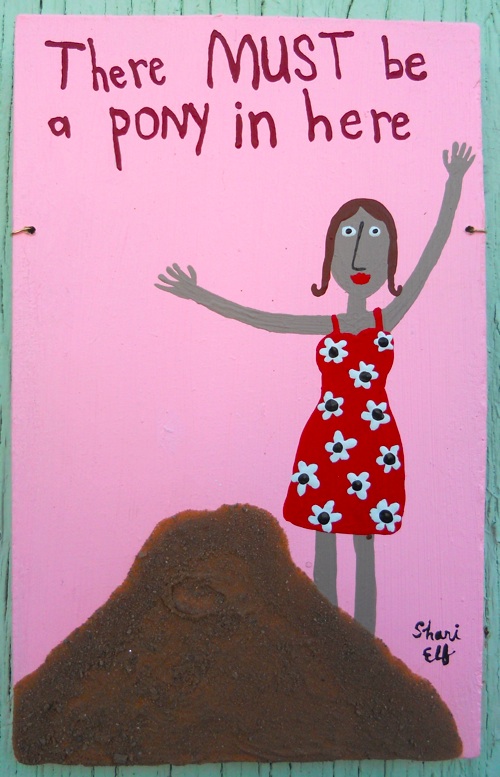 #
# In the next exercise we're going look at some syslog data. We'll take it up a notch by computing similarities with 'Banded MinHash' and running a hierarchical clustering algorithm.
#
# Systems logs are particularly challenging because they often lack any kind of structure as all. For this exercise we're going to be looking at the /var/log/system.log of a typical Mac OSX Laptop. The first steps will be standard data inspection and plots, after that we'll pull out the big guns!
#
#
#
# In the next exercise we're going look at some syslog data. We'll take it up a notch by computing similarities with 'Banded MinHash' and running a hierarchical clustering algorithm.
#
# Systems logs are particularly challenging because they often lack any kind of structure as all. For this exercise we're going to be looking at the /var/log/system.log of a typical Mac OSX Laptop. The first steps will be standard data inspection and plots, after that we'll pull out the big guns!
#
#
#
# Image courtesy of Shari Elf: www.sharielf.com
# In[1]:
# This exercise is mostly for us to understand what kind of data we have and then
# run some simple stats on the fields/values in the data. Pandas will be great for that
import pandas as pd
pd.__version__
# In[2]:
# Set default figure sizes
pylab.rcParams['figure.figsize'] = (16.0, 5.0)
# In[3]:
# Lets take a peek at our system.log, with IPython you
# can execute system commands with '!' (also see %alias)
# In[4]:
get_ipython().system('head /var/log/system.log')
# In[5]:
# Okay so weird timestamp, machine name and then random stuff...
import dateutil.parser
# In[8]:
# Helper function to make compact, composite labels for the syslog rows
def make_label(features):
return unicode(':'.join([f[:6] for f in features]), 'utf-8').encode('ascii','ignore')
# Now process the syslog file, part of the challenge is parsing the darn thing.
# Typically each row in a syslog will have a timestamp first and then some random
# set of other fields split on whitespace. We're going to carefully pull out the
# timestamp but then just treat everything else as bag of tokens (sparse data).
date_index = []
with open('/var/log/system.log') as syslog:
syslog_rows = syslog.readlines()
syslog_events = []
for row in syslog_rows:
split_list = row.split()
date_string = ' '.join(split_list[:3])
try:
date = dateutil.parser.parse(date_string)
except (ValueError, TypeError) as e:
continue # Going to skip rows where we can't get a timestamp
features = split_list[4:]
syslog_events.append({'features': features, 'label': make_label(features), 'type': features[0].split('[')[0]})
date_index.append(date)
dataframe = pd.DataFrame(syslog_events, index=date_index)
# In[9]:
# Make sure our timestamp got pulled/parsed/converted correctly
type(dataframe.index[0])
# In[10]:
dataframe.head(5)
# So what do we have? Datetime is our index, features is just the
# syslog row split by whitespace and placed into a list. The label
# is just the features (truncated) and flattened with : separators.
# 'type' is just the syslog identifier right after the datetime and machine.
# Note: The parsing of the syslog is more art than science and syslogs
# can vary greatly, but we haven't done any super magic here,
# just basically thrown the row data into some bins...
# In[11]:
dataframe.tail(5)
# In[12]:
# We can get a count of all the unique values by running value_counts()
dataframe['label'].value_counts()
# Okay the breakout below gives us a sense for our challenge...
# In[13]:
# Realize that we don't want the 'last message' events
dataframe = dataframe[dataframe['type'] != 'last']
# ### Lets do standard histogram and event volume over time plots
# In[14]:
# Now prepare the data for plotting by pivoting on the
# feature to create a new column (series) for each value
# Only pull out the top 7 syslog event types
topN = dataframe['type'].value_counts()[:7].index
subset = dataframe[dataframe['type'].isin(topN)]
print 'Subset: %d rows %d columns' % subset.shape
# We're going to add a new column called value (needed for pivot). This
# is a bit dorky, but needed as the new columns that get created should
# really have a value in them, also we can use this as our value to sum over.
subset['count'] = 1
pivot = pd.pivot_table(subset, values='count', rows=subset.index, cols=['type'], fill_value=.01)
by = lambda x: lambda y: getattr(y, x)
grouped = pivot.groupby([by('hour')]).sum()
grouped.plot(kind='bar', stacked=True)
grouped.plot()
#  #
# #### Well besides learning we have lots of kernel syslog messages, kinda boring...
#
# #### Well besides learning we have lots of kernel syslog messages, kinda boring...
So, lets take is up a notch with the good 'ol spice weasel! Bam!
# 1. **Compute similarities between all rows within the system log using LSH**
# Unlike conventional hash functions the goal of LSH (Locality Sensitive Hashing) is to maximize probability of "collision" of similar items rather than avoid collisions.
# * [MinHash](http://en.wikipedia.org/wiki/MinHash)
# * [Locality Sensitive Hashing](http://en.wikipedia.org/wiki/Locality_sensitive_hashing)
# * [Mining of Massive Datasets](http://infolab.stanford.edu/~ullman/mmds/ch3.pdf)
# 2. **Use those similarities as the basis of a Hierarchical Clustering Algorithm**
# Single-linkage clustering is one of several methods for agglomerative
# hierarchical clustering.
# - [Single Linkage Clustering](http://en.wikipedia.org/wiki/Single-linkage_clustering)
# - [Hierarchical Clustering](http://en.wikipedia.org/wiki/Hierarchical_clustering)
#
# Other popular online clustering algorithms
# - [DBSCAN](http://en.wikipedia.org/wiki/DBSCAN)
# - [OPTICS Algorithms](http://en.wikipedia.org/wiki/OPTICS_algorithm)
# In[15]:
# Even for small syslogs the number of similarity pairs to compute quickly
# becomes quite large O(N**2), so for 100k rows that's 10 billion possible
# pairs. Using Banded MinHash will drastically reduce the number of
# candidates that we have to compute.
import data_hacking.lsh_sims as lsh_sims
# Note: The parameters here are setup for feeding the results into a Hierarchical
# Clustering algorithm, which needs as many similarities as you can get.
# In general you'd parameters like num_hashes:20, lsh_bands:5 lsh_rows:4
# Note: lsh_bands*lsh_rows ^must^ equal num_hashes
params = {'num_hashes':20, 'lsh_bands':20, 'lsh_rows':1, 'drop_duplicates':True}
lsh = lsh_sims.LSHSimilarities(dataframe['features'], mh_params=params)
sims = lsh.batch_compute_similarities(distance_metric='jaccard', threshold=.2)
# #### The LSH Sims python class has two distance metrics
#
# 1) Jaccard Index: a set based distance metric (overlaps in sets of elements)
#
# - [Jaccard Index](http://en.wikipedia.org/wiki/Jaccard_index)
#
# 2) Levenshtein Distance: based on the edit distance of the elements (so order matters).
#
# - [Levenshtein Distance](http://en.wikipedia.org/wiki/Levenshtein_distance)
# In[16]:
# Lets look at the difference between Jaccard Similarity and Levenshtein Similarity
# So here similarity is a normalized measure of inverse distance...
print 'Jaccard Index (Sim): %f ' % lsh.jaccard_sim(['a','b','c','d'], ['a','b','d','c'])
print 'Levenshtein Distance: %f ' % lsh.levenshtein(['a','b','c','d'], ['a','b','d','c'])
print 'Levenshtein (Sim): %f ' % lsh.l_sim(['a','b','c','d'], ['a','b','d','c'])
# In[17]:
# One more example for intuition (also note they don't have to be the same size)
print 'Jaccard Index (Sim): %f ' % lsh.jaccard_sim(['a','b','c'], ['a','b','c','x'])
print 'Levenshtein Distance: %f ' % lsh.levenshtein(['a','b','c'], ['a','b','c','x'])
print 'Levenshtein (Sim): %f ' % lsh.l_sim(['a','b','c'], ['a','b','c','x'])
# In[18]:
# Okay now that we have the similarities between all the rows in our syslog
# we can start to investigate the results.
sims.sort(reverse=True)
print '*** Top sims ***'
sims[:10]
#sims[-10:]
# In[20]:
print dataframe.iloc[376]['features']
# In[21]:
print dataframe.iloc[1090]['features']
# In[22]:
# The two feature sets should look quite similar (recall that this
# is just our syslog row split on white space and thrown into a list)
# So now for any row in our syslog we can see what rows are highly
# similar to that row.
query_item = ['Google', 'Chrome', 'Helper[11545]:', 'Process', 'unable', 'to', 'create', 'connection', 'because', 'the', 'sandbox', 'denied', 'the', 'right', 'to', 'lookup', 'com.apple.coreservices.launchservicesd', 'and', 'so', 'this', 'process', 'cannot', 'talk', 'to', 'launchservicesd.', ':', 'LSXPCClient.cp', '#426', '___ZN26LSClientToServerConnection21setupServerConnectionEiPK14__CFDictionary_block_invoke()', 'q=com.apple.main-thread']
lsh.top_N(query_item,dataframe['label'], 5)
# In[23]:
# Note the query object doesn't have all the original features
query_item = ['Google', 'Chrome', 'Process', 'unable', 'to', 'sandbox']
lsh.top_N(query_item,dataframe['label'], 5)
#
# ### Hierarchical Clustering
# Now we can use those similarities as the basis of a Hierarchical Clustering Algorithm. Single-linkage clustering is one of several methods for agglomerative hierarchical clustering. The image on the right is an example of how this works.
#
# We're using a bottom up method (image is flipped :), you simply sort the similarities and start building your tree from the bottom. If B and C are the most similar you link them, then D/E and so on until you complete the tree. The devil is **definitely** in the details on the implementation of this, so luckily we have a python class that does it for us.
# In[30]:
# A simple example for illustration
import data_hacking.hcluster as hcluster
toy_data = [['a','b','c','d'],['a','b','d'],['a','b','e','d'],['a','b','f'],
['w','x','y','z'],['x','y','z'],['w','x','q','z','y'],
['r','s','t'],['u','s','t']]
toy_lsh = lsh_sims.LSHSimilarities(toy_data, mh_params=params)
toy_sims = toy_lsh.batch_compute_similarities(distance_metric='jaccard', threshold=.2)
# Compute a hierarchical clustering from the similarity list
toy_h_clustering = hcluster.HCluster(toy_data)
toy_h_clustering.set_sim_method(toy_lsh.jaccard_sim)
toy_h_tree, toy_root = toy_h_clustering.sims_to_hcluster(toy_sims)
# Plot the hierarchical tree
toy_h_clustering.plot_htree(toy_h_tree, prog='dot')
# In[39]:
# Now we'll do the same thing for our syslog data
# Compute a hierarchical clustering from the similarity list
h_clustering = hcluster.HCluster(dataframe['features'])
h_clustering.set_sim_method(lsh.jaccard_sim)
h_tree, root = h_clustering.sims_to_hcluster(sims, agg_sim=.3)
# In[40]:
# Here's an image for those folks not looking at it interactively
#  # In[41]:
# Even better save the graph out to json format and visualize it with D3 (D3js.org)
import networkx.readwrite.json_graph
import json
graph_json = networkx.readwrite.json_graph.tree_data(h_tree, root=root)
json.dump(graph_json, open('h_tree.json','w'))
# #### Please note the D3 vis below is embryonic, hoping to make it super cool...
# To run the visualization in your web browser, here we're using port 9999 instead of standard 8888 because we may have IPython already running on 8888:
#
#
# In[41]:
# Even better save the graph out to json format and visualize it with D3 (D3js.org)
import networkx.readwrite.json_graph
import json
graph_json = networkx.readwrite.json_graph.tree_data(h_tree, root=root)
json.dump(graph_json, open('h_tree.json','w'))
# #### Please note the D3 vis below is embryonic, hoping to make it super cool...
# To run the visualization in your web browser, here we're using port 9999 instead of standard 8888 because we may have IPython already running on 8888:
#
#
# > cd data_hacking/fun_with_syslog
# > python -m SimpleHTTPServer 9999 &
#
#
# Now point your brower at the html file [http://localhost:9999/syslog_vis.html](http://localhost:9999/syslog_vis.html)
#  # ### ToDo
# Really want to improve the interactive D3 based Hierarchical Tree Visualization [D3 Data Driven Documents](http://d3js.org)
#
# ### Conclusions
# We pulled in some syslog data into a Pandas dataframe, made some plots, computed row similarities with 'Banded MinHash' and used single-linkage clustering to build an agglomerative hierarchical cluster. Lots of possibilities from here, you could use just the LSH datastructure or the H-Cluster...
#
# - LogFile Viewer
# - Click on a row, filter out everything that's similar
# - Click on a row, color code all the other rows based on similarity
# - Super fancy D3 zoom in/filter awesomeness...
# ### ToDo
# Really want to improve the interactive D3 based Hierarchical Tree Visualization [D3 Data Driven Documents](http://d3js.org)
#
# ### Conclusions
# We pulled in some syslog data into a Pandas dataframe, made some plots, computed row similarities with 'Banded MinHash' and used single-linkage clustering to build an agglomerative hierarchical cluster. Lots of possibilities from here, you could use just the LSH datastructure or the H-Cluster...
#
# - LogFile Viewer
# - Click on a row, filter out everything that's similar
# - Click on a row, color code all the other rows based on similarity
# - Super fancy D3 zoom in/filter awesomeness...

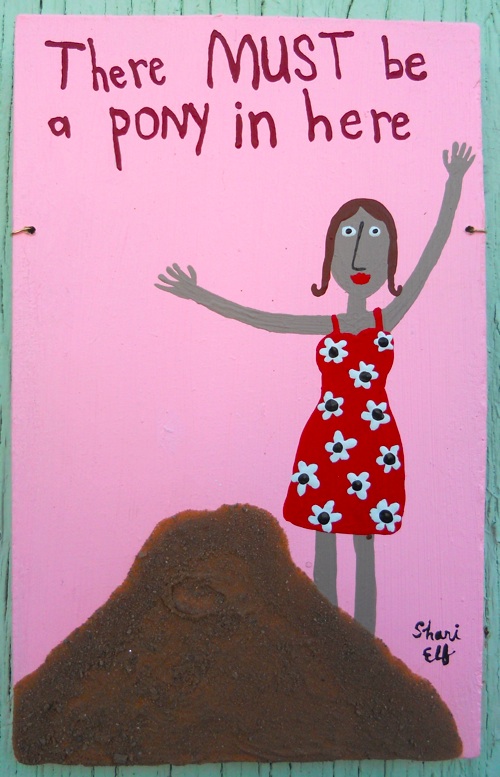 #
# In the next exercise we're going look at some syslog data. We'll take it up a notch by computing similarities with 'Banded MinHash' and running a hierarchical clustering algorithm.
#
# Systems logs are particularly challenging because they often lack any kind of structure as all. For this exercise we're going to be looking at the /var/log/system.log of a typical Mac OSX Laptop. The first steps will be standard data inspection and plots, after that we'll pull out the big guns!
#
#
#
# In the next exercise we're going look at some syslog data. We'll take it up a notch by computing similarities with 'Banded MinHash' and running a hierarchical clustering algorithm.
#
# Systems logs are particularly challenging because they often lack any kind of structure as all. For this exercise we're going to be looking at the /var/log/system.log of a typical Mac OSX Laptop. The first steps will be standard data inspection and plots, after that we'll pull out the big guns!
#
#  #
# #### Well besides learning we have lots of kernel syslog messages, kinda boring...
#
# #### Well besides learning we have lots of kernel syslog messages, kinda boring...
 # In[41]:
# Even better save the graph out to json format and visualize it with D3 (D3js.org)
import networkx.readwrite.json_graph
import json
graph_json = networkx.readwrite.json_graph.tree_data(h_tree, root=root)
json.dump(graph_json, open('h_tree.json','w'))
# #### Please note the D3 vis below is embryonic, hoping to make it super cool...
# To run the visualization in your web browser, here we're using port 9999 instead of standard 8888 because we may have IPython already running on 8888:
#
#
# In[41]:
# Even better save the graph out to json format and visualize it with D3 (D3js.org)
import networkx.readwrite.json_graph
import json
graph_json = networkx.readwrite.json_graph.tree_data(h_tree, root=root)
json.dump(graph_json, open('h_tree.json','w'))
# #### Please note the D3 vis below is embryonic, hoping to make it super cool...
# To run the visualization in your web browser, here we're using port 9999 instead of standard 8888 because we may have IPython already running on 8888:
#
#  # ### ToDo
# Really want to improve the interactive D3 based Hierarchical Tree Visualization [D3 Data Driven Documents](http://d3js.org)
#
# ### Conclusions
# We pulled in some syslog data into a Pandas dataframe, made some plots, computed row similarities with 'Banded MinHash' and used single-linkage clustering to build an agglomerative hierarchical cluster. Lots of possibilities from here, you could use just the LSH datastructure or the H-Cluster...
#
# - LogFile Viewer
# - Click on a row, filter out everything that's similar
# - Click on a row, color code all the other rows based on similarity
# - Super fancy D3 zoom in/filter awesomeness...
# ### ToDo
# Really want to improve the interactive D3 based Hierarchical Tree Visualization [D3 Data Driven Documents](http://d3js.org)
#
# ### Conclusions
# We pulled in some syslog data into a Pandas dataframe, made some plots, computed row similarities with 'Banded MinHash' and used single-linkage clustering to build an agglomerative hierarchical cluster. Lots of possibilities from here, you could use just the LSH datastructure or the H-Cluster...
#
# - LogFile Viewer
# - Click on a row, filter out everything that's similar
# - Click on a row, color code all the other rows based on similarity
# - Super fancy D3 zoom in/filter awesomeness...