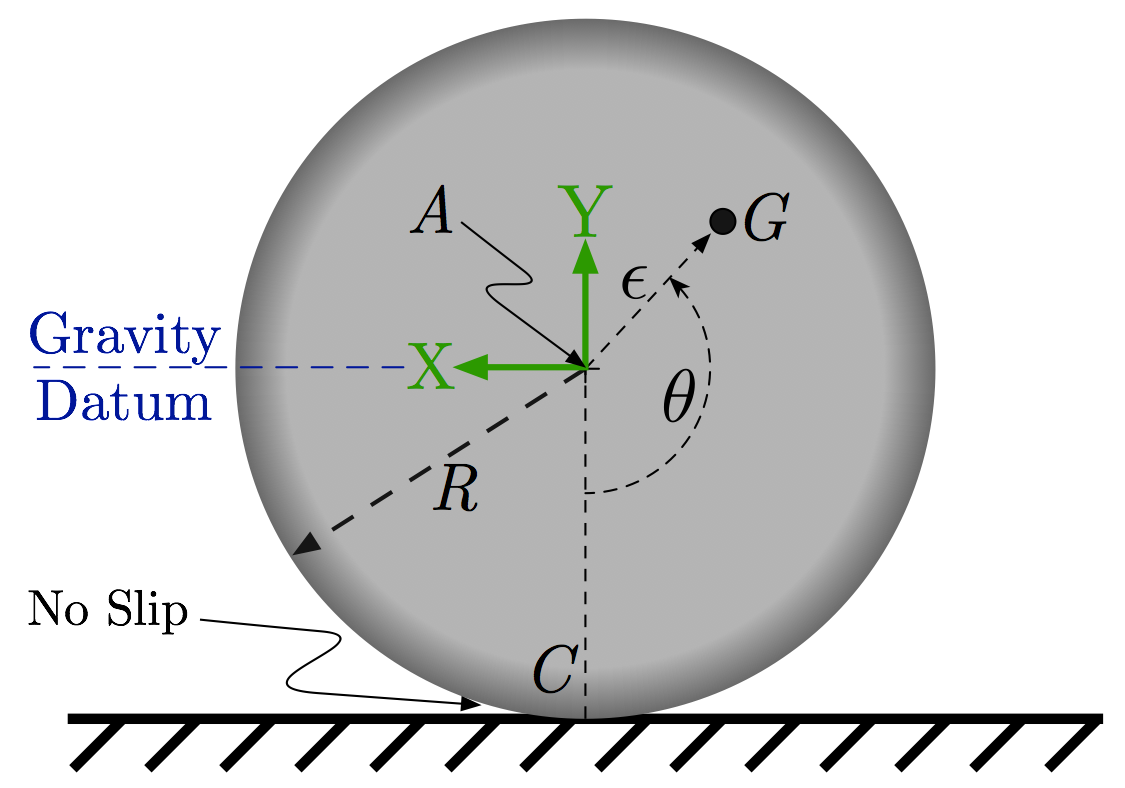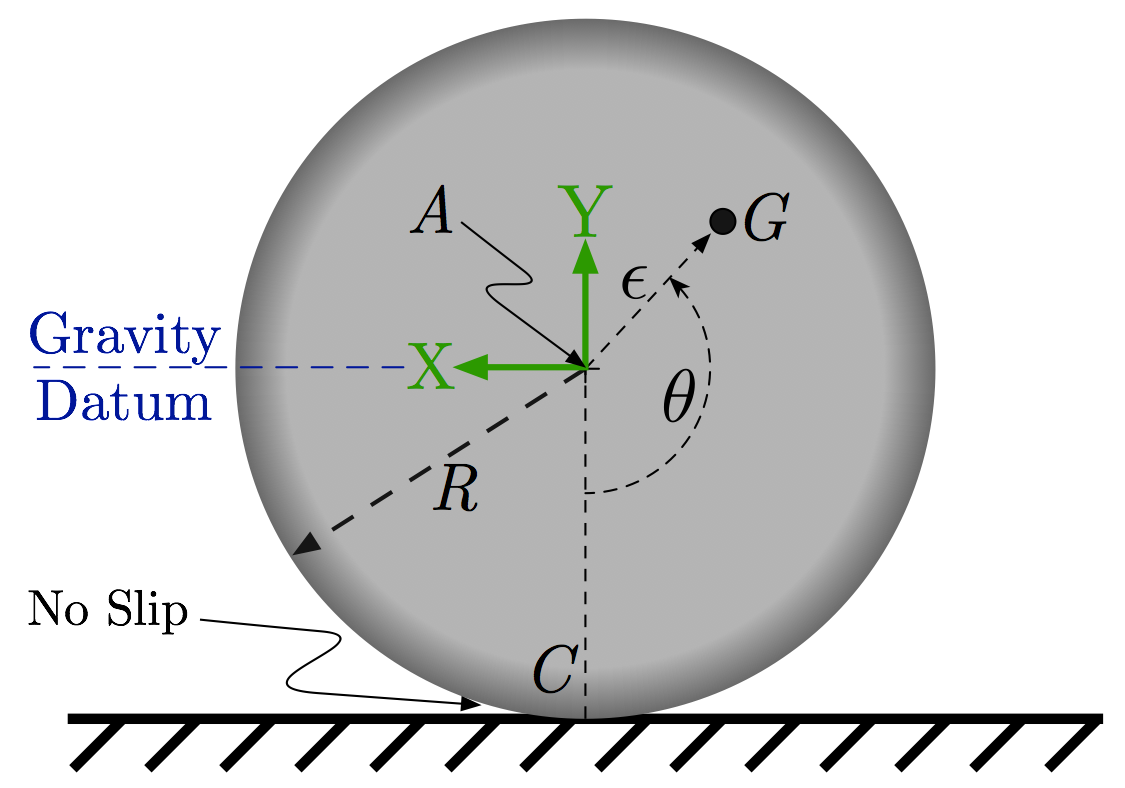#!/usr/bin/env python
# coding: utf-8
# Rolling Imbalance
# MCHE 513: Intermediate Dynamics
# Dr. Joshua Vaughan
# joshua.vaughan@louisiana.edu
# http://www.ucs.louisiana.edu/~jev9637/
`
# The notebook will form the equations of motion for an unbalanced rolling cylinder, with eccentricity $\epsilon$ and radius $R$. There is enough friction such that pure rolling (no slip) is maintained. The system is sketched in Figure 1.
#
#
# 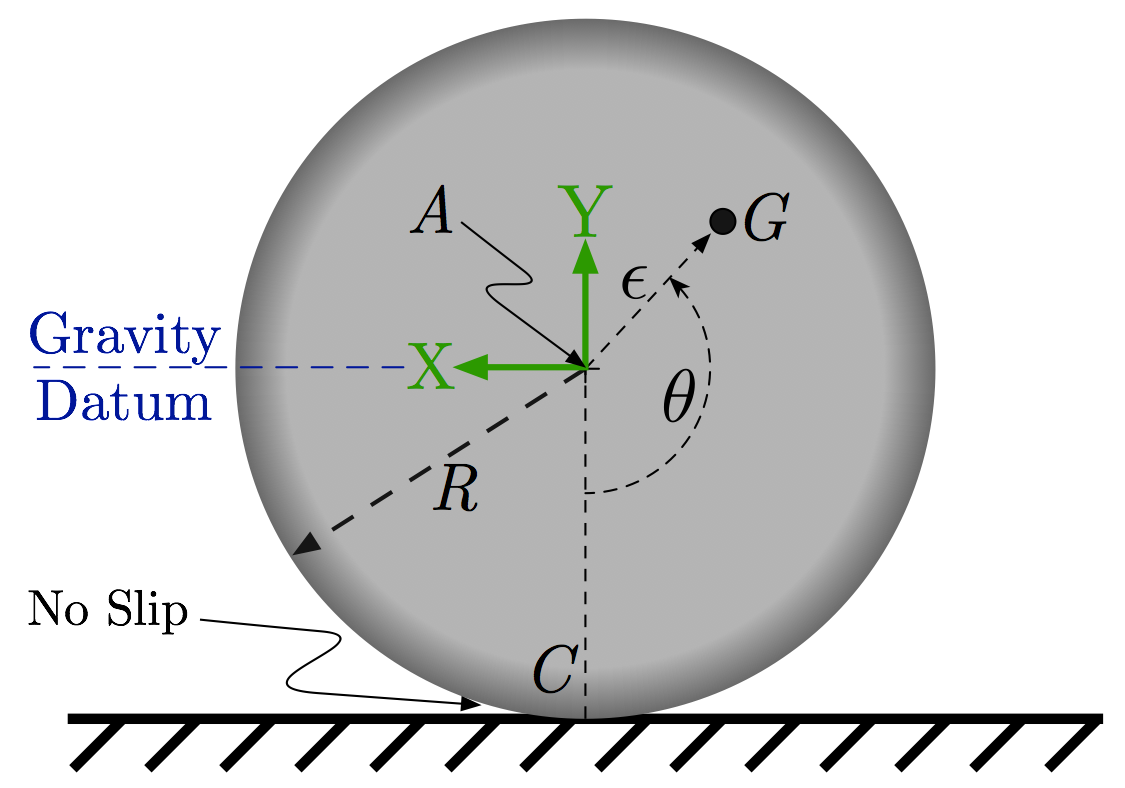
# Figure 1: Rolling Cylinder with Imbalance
#
# In[1]:
# Import the SymPy Module
import sympy
# Import the necessary sub-modules and methods for dynamics
from sympy.physics.mechanics import dynamicsymbols, inertia
from sympy.physics.mechanics import LagrangesMethod, Lagrangian
from sympy.physics.mechanics import Particle, Point, ReferenceFrame, RigidBody
# initiate better printing of SymPy results
sympy.init_printing()
# In[2]:
# Define the generalized coordinates - just 1DOF here
theta = dynamicsymbols('theta')
theta_dot = dynamicsymbols('theta', 1)
# Define the other symbols needed
R, e, m, g, Izz, t = sympy.symbols('R epsilon m g I_{zz} t')
# In[3]:
# Define the Newtonian reference frame
N = ReferenceFrame('N')
# Define a body-fixed frame along the pendulum, with y aligned from m to the pin
P = N.orientnew('P', 'Axis', [-theta, N.z])
# Define the point at the center of the cylinder and set its velocity
A = Point('A')
A.set_vel(N, R * theta_dot * N.x) # Pure rolling
# In[4]:
# Locate the center of mass relative to the cylinder center
G = A.locatenew('G', -e * (sympy.sin(theta) * N.x + sympy.cos(theta) * N.y))
# Define its velocity, working from the velocity of point A - needed for kinetic energy calculation
G.v2pt_theory(A, N, P)
# In[5]:
# Create the inertia diadic for the cylinder.
# Since the system is planar, set Ixx and Iyy to zero for simplicity
Ic = inertia(P, 0, 0, Izz)
# Define the cylinder as a rigid body
cylinder = RigidBody('cylinder', G, P, m, (Ic, G))
# Define the potential energy of the cyliner - just gravity here
cylinder.potential_energy =-m * g * e * sympy.cos(theta)
# In[6]:
# Form the Lagrangian, then simplify and print
L = Lagrangian(N, cylinder)
L.simplify()
# In[7]:
# create an instance of the LagrangesMethod class
LM = LagrangesMethod(L, [theta])
# Form the equations of motion, then simplify and print
eq_of_motion = LM.form_lagranges_equations()
sympy.collect(sympy.simplify(eq_of_motion)[0], theta)
# ## Simulation
# We can pass these equations of motion to numerical solver for simluation. To do so, we need to import [NumPy](http://numpy.org) and the [SciPy](http://www.scipy.org) ode solver, ```ode```. We'll also import [matplotlib](http://www.scipy.org) to enable plotting of the results.
#
# For a system as simple as this one, we could easily set up the necessary components for the numerical simulation manually. However, here we will automate as much as possible. Following a similar procedure on more complicated systems would be necessary.
# In[8]:
# import NumPy with namespace np
import numpy as np
# import the ode ODE solver
from scipy.integrate import ode
# import the plotting functions from matplotlib
import matplotlib.pyplot as plt
# set up the notebook to display the plots inline
get_ipython().run_line_magic('matplotlib', 'inline')
# In[9]:
# Make the call to set up in state-space-ish form q_dot = f(q, t)
lrhs = LM.rhs()
# Simplify the results
lrhs.simplify()
# Output the result
lrhs
# In[10]:
# Define the states and state vector
w1, w2 = sympy.symbols('w1 w2', cls=sympy.Function)
w = [w1(t), w2(t)]
# Set up the state definitions and parameter substitution
sub_params = {theta: w1(t),
theta_dot: w2(t),
g : 9.81,
e : 0.5,
R : 1.0,
m : 10.0,
Izz : 0.5 * (0.9 * m) * R**2 + (0.1 * m) * e**2}
# Create a function from the equations of motion
# Here, we substitude the states and parameters as appropriate prior to the lamdification
eq_of_motion = sympy.lambdify((t, w),
lrhs.subs(sub_params))
# In[11]:
# Set up the initial conditions for the solver
theta_init = 225 * np.pi/180 # Initial angle
theta_dot_init = 0 # Initial angular velocity
# Pack the initial conditions into an array
x0 = [theta_init, theta_dot_init]
# Create the time samples for the output of the ODE solver
sim_time = np.linspace(0.0, 10.0, 1001) # 0-10s with 1001 points in between
# In[12]:
# Set up the initial point for the ode solver
r = ode(eq_of_motion).set_initial_value(x0, sim_time[0])
# define the sample time
dt = sim_time[1] - sim_time[0]
# pre-populate the response array with zeros
response = np.zeros((len(sim_time), len(x0)))
# Set the initial index to 0
index = 0
# Now, numerically integrate the ODE while:
# 1. the last step was successful
# 2. the current time is less than the desired simluation end time
while r.successful() and r.t < sim_time[-1]:
response[index, :] = r.y
r.integrate(r.t + dt)
index += 1
# In[13]:
# Set the plot size - 3x2 aspect ratio is best
fig = plt.figure(figsize=(6, 4))
ax = plt.gca()
plt.subplots_adjust(bottom=0.17, left=0.17, top=0.96, right=0.96)
# Change the axis units to serif
plt.setp(ax.get_ymajorticklabels(), family='serif', fontsize=18)
plt.setp(ax.get_xmajorticklabels(), family='serif', fontsize=18)
# Remove top and right axes border
ax.spines['right'].set_color('none')
ax.spines['top'].set_color('none')
# Only show axes ticks on the bottom and left axes
ax.xaxis.set_ticks_position('bottom')
ax.yaxis.set_ticks_position('left')
# Turn on the plot grid and set appropriate linestyle and color
ax.grid(True,linestyle=':', color='0.75')
ax.set_axisbelow(True)
# Define the X and Y axis labels
plt.xlabel('Time (s)', family='serif', fontsize=22, weight='bold', labelpad=5)
plt.ylabel('Angle (deg)', family='serif', fontsize=22, weight='bold', labelpad=10)
# Plot the data
plt.plot(sim_time, response[:, 0] * 180/np.pi, linewidth=2, linestyle='-', label = '$\theta$')
# uncomment below and set limits if needed
# plt.xlim(0, 5)
# plt.ylim(-1, 1)
# Create the legend, then fix the fontsize
# leg = plt.legend(loc='upper right', ncol = 1, fancybox=True)
# ltext = leg.get_texts()
# plt.setp(ltext, family='serif', fontsize=20)
# Adjust the page layout filling the page using the new tight_layout command
plt.tight_layout(pad=0.5)
# Uncomment to save the figure as a high-res pdf in the current folder
# It's saved at the original 6x4 size
# plt.savefig('Simple_Pendulum_Response.pdf')
fig.set_size_inches(9, 6) # Resize the figure for better display in the notebook
# Let's plot the planar position of the center of mass.
# In[14]:
x = 2 * 1.0 * np.pi * response[:,0] - 0.1 * np.sin(response[:,0])
y = -0.1 * np.cos(response[:,0])
# In[15]:
# Set the plot size - 3x2 aspect ratio is best
fig = plt.figure(figsize=(6, 4))
ax = plt.gca()
plt.subplots_adjust(bottom=0.17, left=0.17, top=0.96, right=0.96)
# Change the axis units to serif
plt.setp(ax.get_ymajorticklabels(), family='serif', fontsize=18)
plt.setp(ax.get_xmajorticklabels(), family='serif', fontsize=18)
# Remove top and right axes border
ax.spines['right'].set_color('none')
ax.spines['top'].set_color('none')
# Only show axes ticks on the bottom and left axes
ax.xaxis.set_ticks_position('bottom')
ax.yaxis.set_ticks_position('left')
# Turn on the plot grid and set appropriate linestyle and color
ax.grid(True,linestyle=':', color='0.75')
ax.set_axisbelow(True)
# Define the X and Y axis labels
plt.xlabel('Horizontal Position (m)', family='serif', fontsize=22, weight='bold', labelpad=5)
plt.ylabel('Vertical Position (m)', family='serif', fontsize=22, weight='bold', labelpad=10)
# Plot the data
plt.plot(x, y, linewidth=2, linestyle='-')
# uncomment below and set limits if needed
# plt.xlim(-1, 1)
# plt.ylim(1.25*np.min(y), 0.01)
# Adjust the page layout filling the page using the new tight_layout command
plt.tight_layout(pad=0.5)
# Uncomment to save the figure as a high-res pdf in the current folder
# It's saved at the original 6x4 size
# plt.savefig('Spring_Pendulum_Response_Planar.pdf')
fig.set_size_inches(9, 6) # Resize the figure for better display in the notebook
#
# #### Licenses
# Code is licensed under a 3-clause BSD style license. See the licenses/LICENSE.md file.
#
# Other content is provided under a [Creative Commons Attribution-NonCommercial 4.0 International License](http://creativecommons.org/licenses/by-nc/4.0/), CC-BY-NC 4.0.
# In[16]:
# This cell will just improve the styling of the notebook
# You can ignore it, if you are okay with the default sytling
from IPython.core.display import HTML
import urllib.request
response = urllib.request.urlopen("https://cl.ly/1B1y452Z1d35")
HTML(response.read().decode("utf-8"))